दोस्तों Excel में बिना VBA के Stock & Inventory Manage करना थोड़ा मुश्किल काम है इसलिए हम आपके साथ एक्सेल की एक Fully Automatic कमाल की Stock & Inventory Management Sheet शेयर कर रहे हैं जिसमें हमने कोई VBA Code यूज़ नहीं किया है इस सीट में आप आप आसानी से अपना Sales and Purchases का स्टॉक एंड इन्वेंटरी मैनेज कर सकते हैं
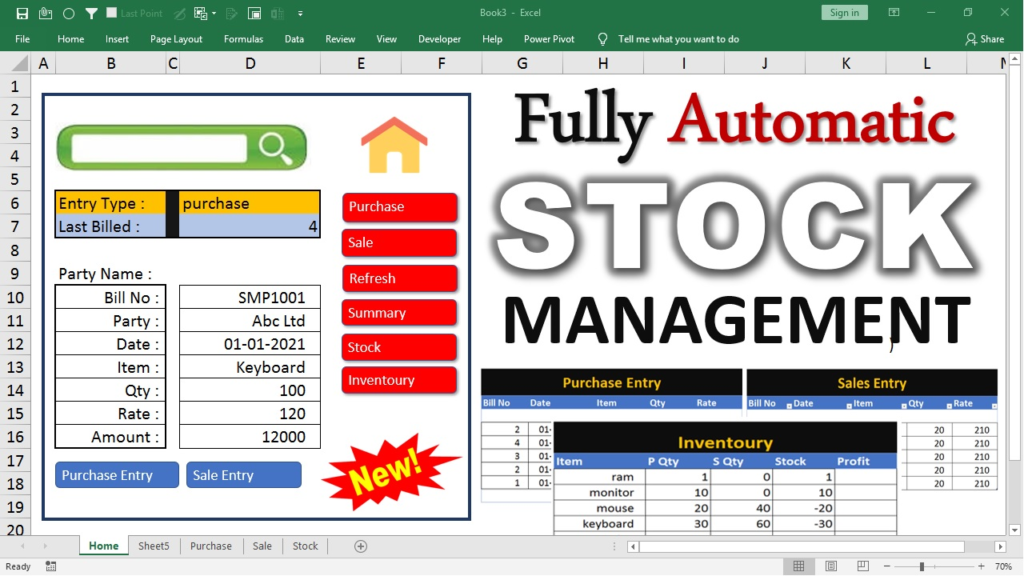
इस Stock Sheet का डेमो देखने के बाद आपको पता चल जाएगा कि यह Sheet कितनी ऑटोमेटिक है और कितने काम की है नीचे वीडियो दिया गया है जिसमें आप इस Stock & Inventory Management Excel Sheet का डेमो देख सकते हो और वीडियो में हमने इस सीट को बनाने का पूरा प्रोसेस स्टेप बाय स्टेप समझाया है वीडियो को देख कर आप खुद भी इस सीट को आसानी से बना सकते हो
Some Features of This Stock & Inventory Management Sheet
- इस सीट को आप अपने हिसाब से कस्टमाइज कर सकते हो
- इसमें टोटल 4 सीट है Dashboard Sheet/Purchase Sheet/Sales Sheet/Stock Sheet. Dashboard Sheet से हम Purchase और Sale की एंट्री करेंगे जो की Sales एंड Purchase वाली सीट में ऑटोमेटिक चली जाएंगी
- स्टॉक सीट में आइटम नेम पहले से लिख कर रखने की जरूरत नहीं है जैसे ही हम नई परचेज एंट्री करेंगे तो ऑटोमेटिक स्टॉक सीट अपडेट हो जाएगी
- अगर आप Stock से ज्यादा Sale करते हो तो ऑटोमेटिक ( Stock Not Available ) अलर्ट मिल जाएगा जिसके लिए हमने Vlookup + if Formula का जबरदस्त यूज किया है
- जब Dashboard Sheet में Sale की एंट्री करेंगे तो Last Sale का बिल नंबर क्या था यह देखने के लिए Sales वाली सीट पर जाने की जरूरत नहीं पड़ेगी Last Sale का बिल नंबर ऑटोमेटिक डिटेक्ट हो जाएगा
- Sales एंड Purchase वाली सीट पर Latest Entry ऊपर Save होंगी यानी पुरानी एंट्री ऑटोमेटिक नीचे Shift होती रहेंगी
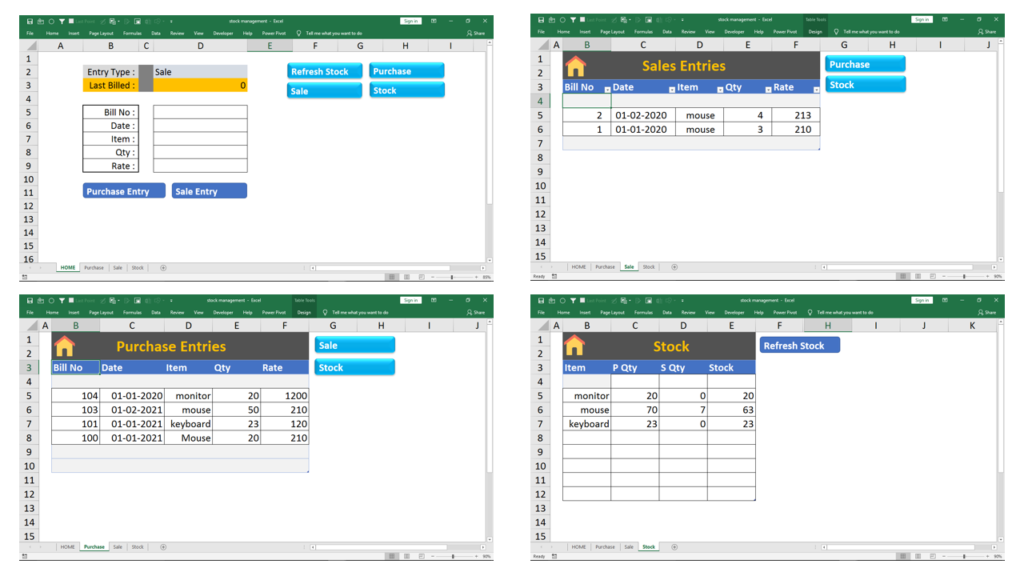
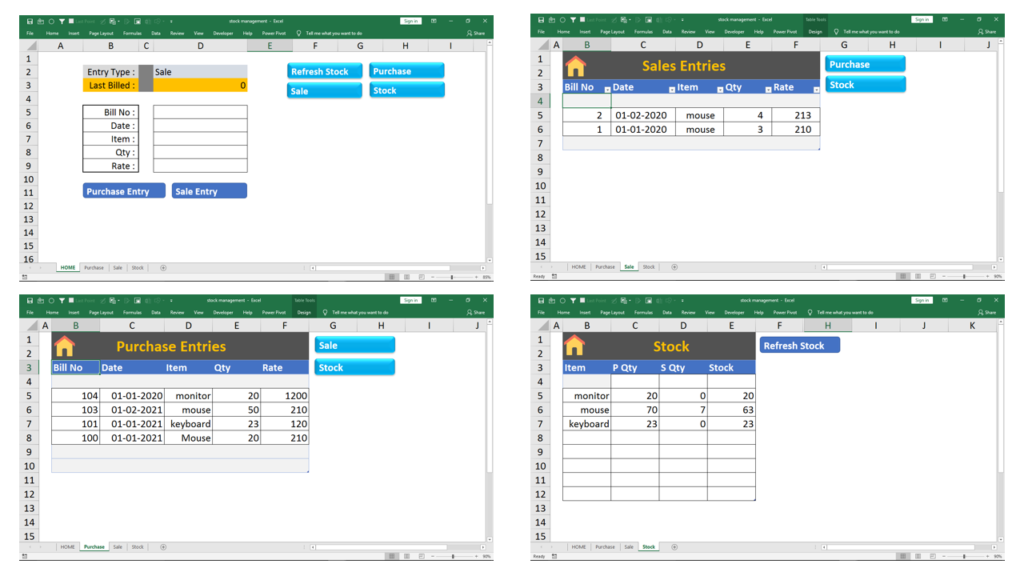
Formula Used
इस स्टॉक शीट को बनाने के लिए ये फ़ॉर्मूलास यूज किये गए हैं
- IF Formula
- Max Formula
- IFerror Formula
- Vlookup Formula
- Sumif Formula
Important NOTE
इस स्टॉक शीट को बनाने के लिए हमने VBA Code का यूज नहीं किया बस छोटे छोटे से 2 Macro Record किये हैं तो आपको बस एक बात ध्यान रखनी है जब फाइल को सेव करो तो Save As Type की लिस्ट में से Excel Macro Enabled Workbook सेलेक्ट करके सेव करना ताकि दुबारा जब आप इस वर्कबुक को ओपन करो तो ये प्रॉपर काम करे
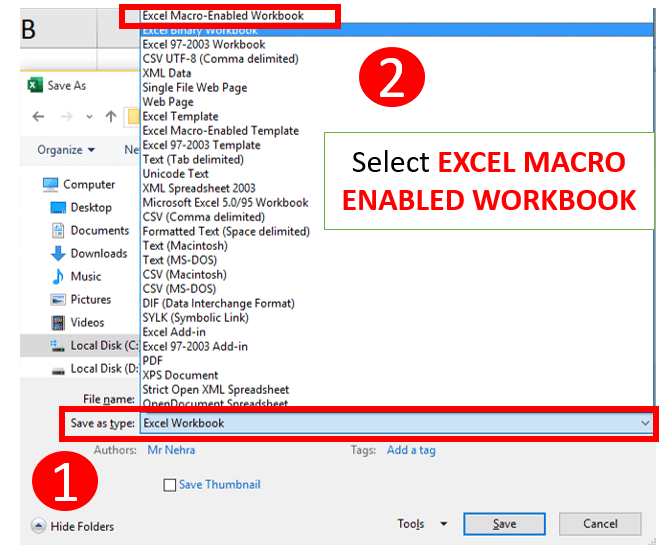
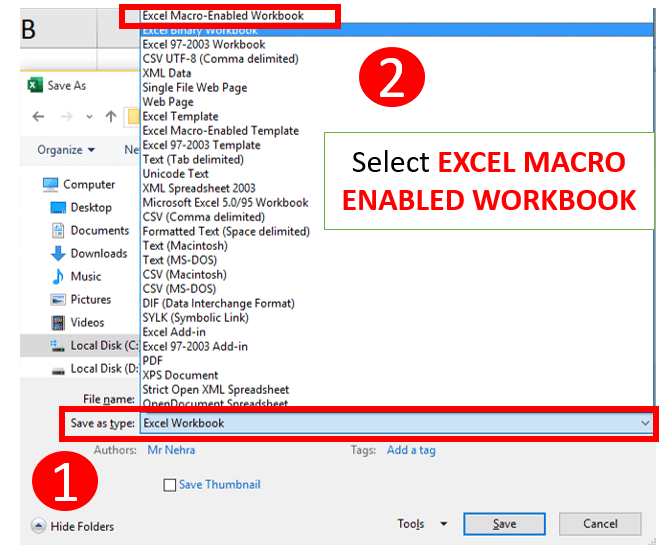
बाकी वीडियो ट्यूटोरियल आप देखिए आपको सब कुछ वीडियो में पता चल जाएगा और इस सीट को बनाना भी आप सीख जाओगे Excel Fully Automatic 12 Months Attendance Sheet
और हां हमारे YouTube चैनल को आप जरूर सब्सक्राइब कर ले वहां पर हम आपके लिए नए-नए एक्सेल के काम आने वाले वीडियोस अपलोड करते रहते हैं

Hello Bro,, Bro how can I find a spesefic date balances in multiple sheets.. for example I have 135 worksheets in a workbook (ledger). I want to find balance of every for 28 Feb 2021. Kindly bro solvemu issue. Your videos are very helpful. Thanks Bro.
Sheet chahiye mereko
Just click on download template button !
MEHR BANI HOME PAGE ME SEARCH OPTION JAHI HEA
Ji i need to excel data entry creat me
Sir macro enable kaiser Karter hai
Pingback: Invoice And Inventory Management in Excel - Free Download - Deepak EduWorld
SIR ISME KUCH COULUMN ADD KR DO
PARTY NAME LADGER SHOW IN DIFFRENT PAGE
REC OR PAY CASH OR BANK
REMARK YA ADDITIONAL COLUMN JURNAL ENTRY KE LIYE
SIR ASA CREATE KR DO JISME
KACHE KAAM KE LIYE
LADER BAHI KHATA
MANTAIN HO SAKE
SIR REPLY KARNA SIR ME WAIT KARUGA THANKU SIR
Mr. Deepak do you have any software for Restaurant which should include, stock management, sell, purchase, bill to customer, table booking, invoice generation, order booking . Of course thses should be eassy to operate.
SEET CHAHIYE HAM CO
I have done or create what you have said in this video after finishing all this when I make purchase entry and refreshed it I can only get or see 4 item only the down one or the old one disappear how can I find it dear sir..
Mai ek mechanical workshop (Ship repair yard) me store Incharge hun esme yeh software kaise use karun. Pls. Reply soon as possible.
Sheet no longer available
This msg is showing
Ap mere liye app banai
Hardware shop ke liye banana chahte hai
Sir i want this software.
Sir aapne P&L and Balance Sheet main auto data ka video banaya h kya
billytay1121@yahoo.com.sg
Thank you sir.
But how to excel lock & online excel prepared
Sir i want this software
Computer shop ka li a
Sir main NE complete software bana k save kar leave leaking jab dobara on ke to dobara formula kam nahi karate please help Karen.
save your workbook in EXCEL MACRO ENABLED WORKBOOK format
I want to download it in my PC but am not getting proper options to download it send me the download link. It’s very easy understand it’s really useful to business persons really genius software.
similar internet site
बहोत अच्छा सॉफ्टवेर है
लेज़र कि व्यवस्था करे इसमें
Sir iska link bhegiy mere email par
Pingback: котёл газовый
I am your big fan and i have learned a lot from your you tube videos. Great content and best explained.
CAN U MAKE IT FOR ME
Hello my family member! I wish to say that this post
is awesome, nice written and include almost all significant
infos. I’d like to peer more posts like this .
Hiya, I am really glad I have found this information. Nowadays bloggers publish just about gossips and internet and this is actually frustrating. A good blog with interesting content, that is what I need. Thank you for keeping this site, I will be visiting it. Do you do newsletters? Cant find it.
Thanks for the post
My brother suggested I might like this blog. He was entirely right. This post truly made my day. You cann’t imagine just how much time I had spent for this information! Thanks!